Keep Your Club Active and Qualified for NSN Toolkits & Resources
- 01/25/2019
Wondering how your club can qualify to receive quarterly outreach toolkits, award pins, prizes, and handouts from NASA and the NSN? Have you wondered what the difference is between a club listed as "Active" vs "Associate" on the NSN website?
NSN member clubs that regularly report on their events using the NSN's event system are listed as "Active" on the NSN website and qualify for additional NSN resources like Outreach Toolkits and other occasional free goodies. Currently, a club must report on five (5) events within the past 12 months, or two (2) events in the past three 3 months, to register as "active."
Andee Sherwood, NSN trainer and Coordinator for the Los Angeles Astronomical Society, presents some quick tips below, pulled from a longer how-to here, to help you keep your club qualified by setting a handy report reminder when scheduling upcoming events and making sure that you report on the event - and any materials used - afterwards.
If you don't already have events on the calendar, you can simply report a couple of events. If you have events already on the calendar, keep reading.
Set a Report Reminder
 When you schedule an upcoming event to your club's NSN calendar, you will see an option asking you to be reminded to report on your event or not. Click YES to make sure a reminder is set.
When you schedule an upcoming event to your club's NSN calendar, you will see an option asking you to be reminded to report on your event or not. Click YES to make sure a reminder is set.
When you log in after the event was held, you will now see a reminder to report on your event on the right hand side of your home page, under the "Open Items" section. Here is what to do next:
Reporting the Event & Resources Used
1. Click directly on the reminder and a page will open, listing the event you may wish to report.
2. Scroll to the event listing and click on Report This Event to open the reporting form.
3. If you used any resources or printed material from one of the toolkits at this event, please be sure to click on the Toolkits Used drop-down menu - it's not neccessary but we do appreciate it!
4. Once it opens, check off any of the toolkits you used. Using just one handout or activity form a kit is enough to quality! If you have not used a toolkit but used other NSN materials or NASA resources, you can check the "Other NSN resources used" box to indicate such.
All of the files for each NSN toolkit are viewable online, so you can review their activities and even download and use them in your outreach if you wish. You can search for them under the Outreach Resources page or view a summary of each available kit here.
Additional Resources
Find more guides and resources in our Club Coordinator Tips and Tools page!
 Night Sky Network members bring astronomy to the public! Find clubs and events near you on the NSN locator page.
Night Sky Network members bring astronomy to the public! Find clubs and events near you on the NSN locator page.




Follow us on Facebook , Twitter and Instagram for the latest NSN news and outreach photos, and subscribe to our YouTube channel for recordings of our monthly astronomy webinars, as well as archives of our Outreach Toolkit demonstration videos. #NightSkyNetwork #AstronomyOutreach
 The NASA Night Sky Network is managed by the Astronomical Society of the Pacific. The ASP is a 501c3 non-profit organization advancing science literacy through astronomy.
The NASA Night Sky Network is managed by the Astronomical Society of the Pacific. The ASP is a 501c3 non-profit organization advancing science literacy through astronomy.
NSN member clubs that regularly report on their events using the NSN's event system are listed as "Active" on the NSN website and qualify for additional NSN resources like Outreach Toolkits and other occasional free goodies. Currently, a club must report on five (5) events within the past 12 months, or two (2) events in the past three 3 months, to register as "active."
Andee Sherwood, NSN trainer and Coordinator for the Los Angeles Astronomical Society, presents some quick tips below, pulled from a longer how-to here, to help you keep your club qualified by setting a handy report reminder when scheduling upcoming events and making sure that you report on the event - and any materials used - afterwards.
If you don't already have events on the calendar, you can simply report a couple of events. If you have events already on the calendar, keep reading.
Set a Report Reminder
 When you schedule an upcoming event to your club's NSN calendar, you will see an option asking you to be reminded to report on your event or not. Click YES to make sure a reminder is set.
When you schedule an upcoming event to your club's NSN calendar, you will see an option asking you to be reminded to report on your event or not. Click YES to make sure a reminder is set.When you log in after the event was held, you will now see a reminder to report on your event on the right hand side of your home page, under the "Open Items" section. Here is what to do next:
Reporting the Event & Resources Used
1. Click directly on the reminder and a page will open, listing the event you may wish to report.
2. Scroll to the event listing and click on Report This Event to open the reporting form.
3. If you used any resources or printed material from one of the toolkits at this event, please be sure to click on the Toolkits Used drop-down menu - it's not neccessary but we do appreciate it!
4. Once it opens, check off any of the toolkits you used. Using just one handout or activity form a kit is enough to quality! If you have not used a toolkit but used other NSN materials or NASA resources, you can check the "Other NSN resources used" box to indicate such.
All of the files for each NSN toolkit are viewable online, so you can review their activities and even download and use them in your outreach if you wish. You can search for them under the Outreach Resources page or view a summary of each available kit here.
Additional Resources
Find more guides and resources in our Club Coordinator Tips and Tools page!
Last Updated: January 9, 2020
 Night Sky Network members bring astronomy to the public! Find clubs and events near you on the NSN locator page.
Night Sky Network members bring astronomy to the public! Find clubs and events near you on the NSN locator page.



Follow us on Facebook , Twitter and Instagram for the latest NSN news and outreach photos, and subscribe to our YouTube channel for recordings of our monthly astronomy webinars, as well as archives of our Outreach Toolkit demonstration videos. #NightSkyNetwork #AstronomyOutreach
 The NASA Night Sky Network is managed by the Astronomical Society of the Pacific. The ASP is a 501c3 non-profit organization advancing science literacy through astronomy.
The NASA Night Sky Network is managed by the Astronomical Society of the Pacific. The ASP is a 501c3 non-profit organization advancing science literacy through astronomy.